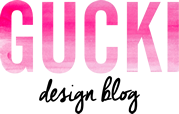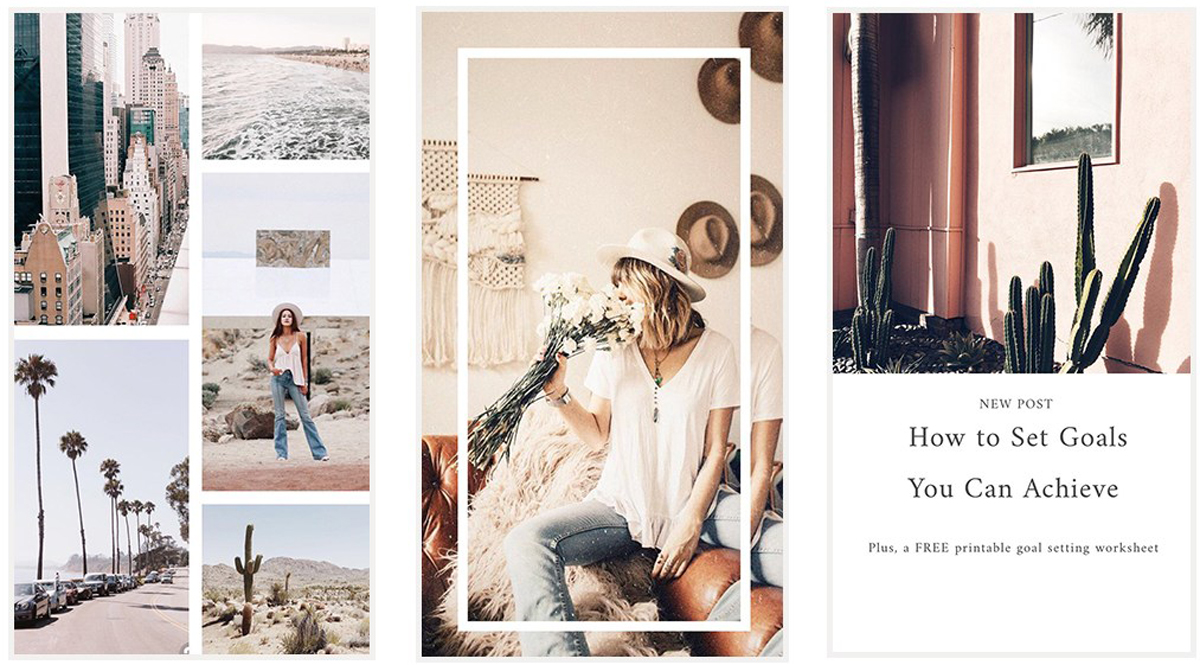Leggi questo post in Italiano
You will surely have seen great stories on Instagram: special fonts, beautiful layouts, more photos on the same story or videos and photos together, frames, backgrounds … have you asked yourself “how did you do it?”
I’m here to tell you the secret!
There are many apps that helps you to edit Instagram stories.
My last discovery, and I have to say, the best I’ve tried so far, is Unfold.
Unfold app is available for iPhone and for Android and it’s free!
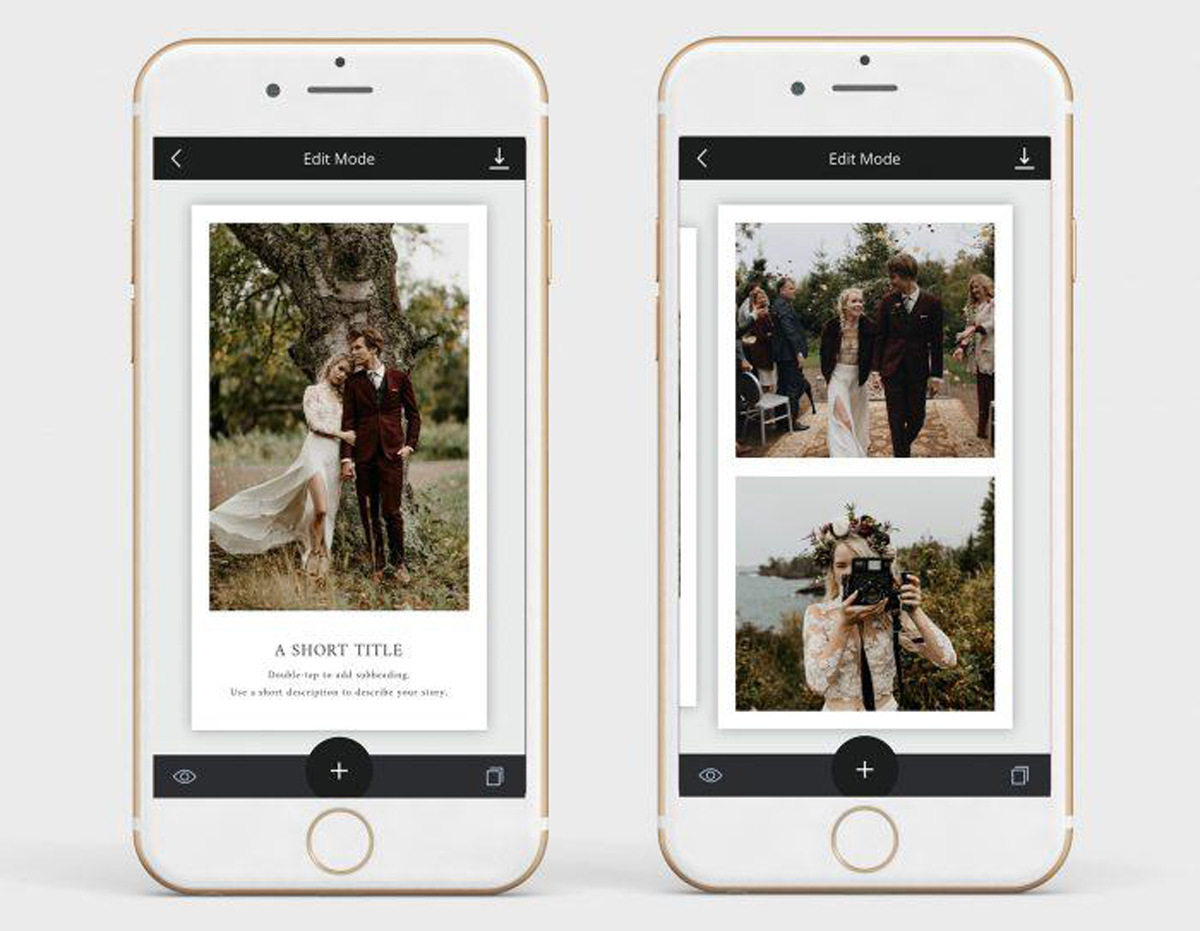
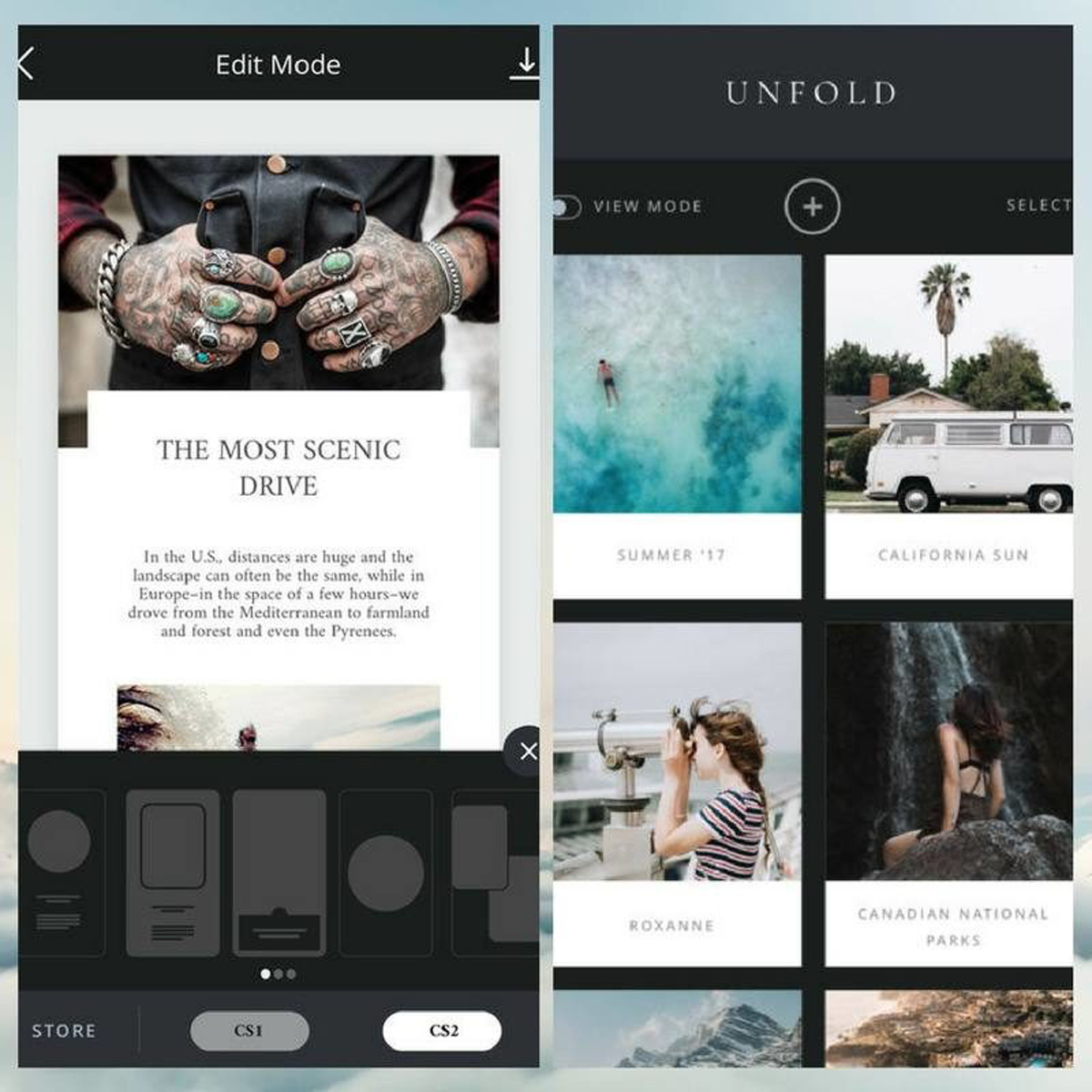
Do you remember Steller? Unfold it’s really near to it because of the possibility of writing texts, creating layout, frames, combining multiple images, creating backgrounds…
You can have fun creating custom layouts, you can save the ones you use most often, you can edit all the stories together and then publish them in bulk… surely the best thing that allows you to do is to combine photos and videos within the same story. You can finally upload horizontal photos without worrying about automatic cuts and re-proportioning.
Here you will find an excellent video tutorial:
In my opinion, Instagram stories edited with Unfold lose a little their immediacy, it will be difficult to use it to post immediately, it is more an app to create beautiful albums and stories to put them in the highlights or to post memories, travels, recipes…
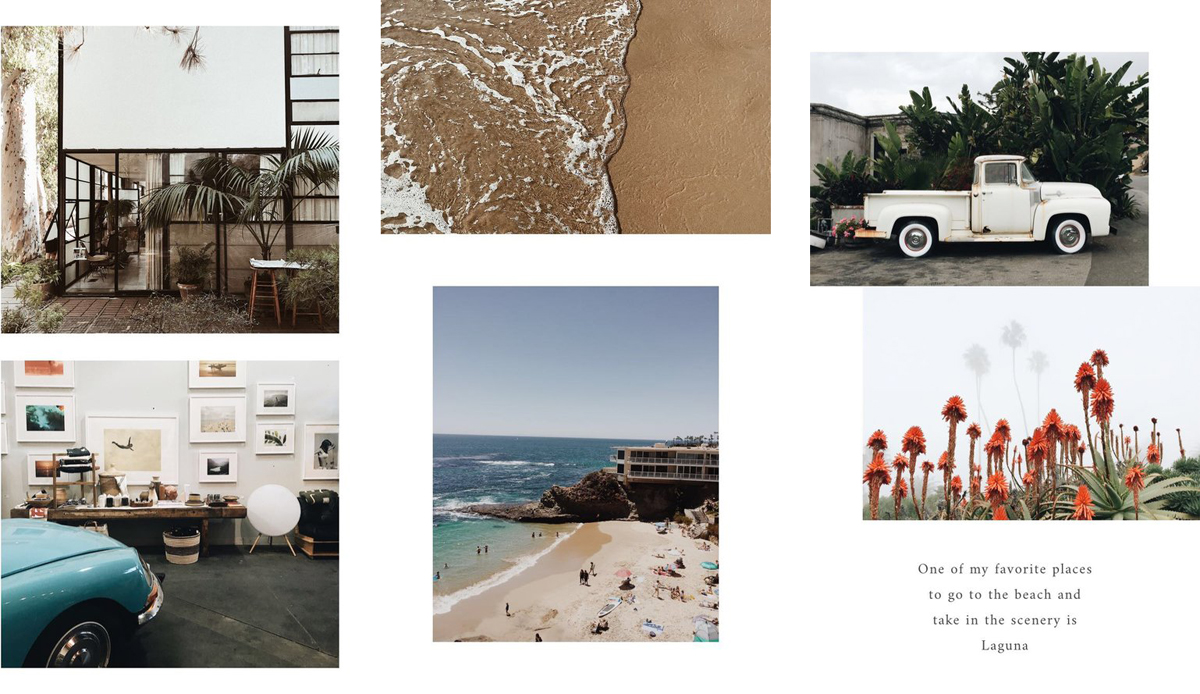
Photo Alfie Cobo
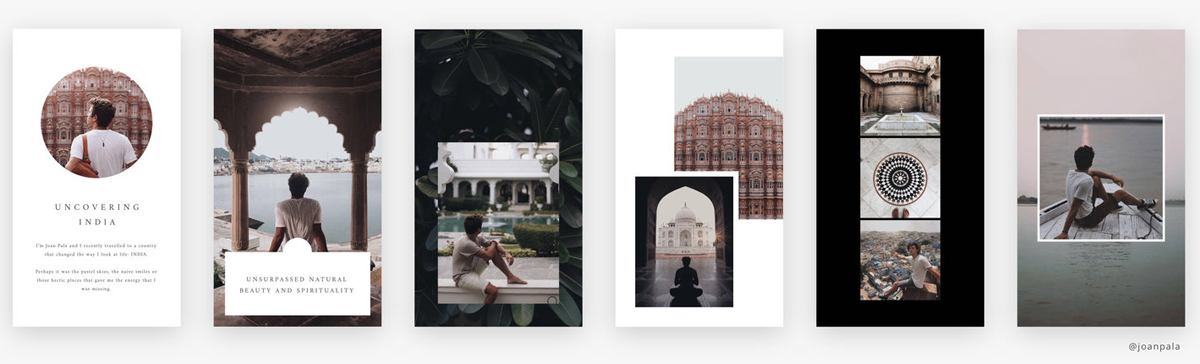
Photo Joan Pala
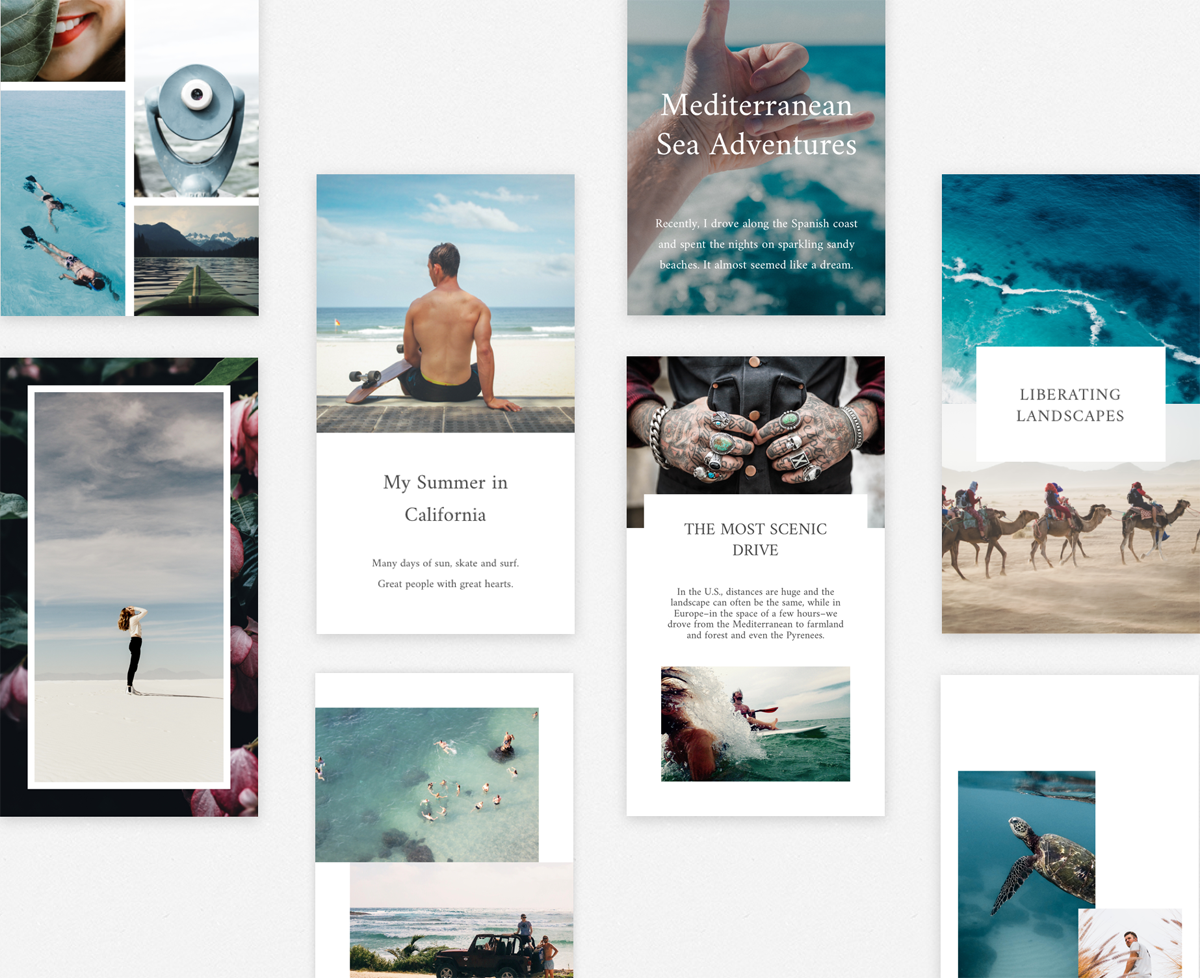
Photo Unfold
Now I let you have fun experimenting with the great possibilities that Unfold app gives to your stories!