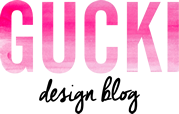Leggi questo post in Italiano
Ciao! Venerdì scorso sono stata in aula con la Digital School di CasaFacile, DonnaModerna e Sale&Pepe. Con Laura Lonighi di Yunikon Design si è parlato di fotografia, grafica e editing per i social. È stata una lezione molto interessante, spero sia piaciuta anche alle ragazze presenti in aula!
In particolare il mio intervento era incentrato su Instagram, dei trend, della necessità di trovare una propria identità e delle app migliori per l’editing delle fotografie. Spesso mi scrivete chiedendomi quali app utilizzo e consiglio e così, parlando anche con le ragazze alla Digital School, ho pensato potesse essere argomento interessante per un post! Ed eccomi qui!
LE MIE APP DI FOTOGRAFIA PREFERITE
Allora… Una foto da postare su Instagram dovrebbe in teoria essere scattata da un telefono… Nel nome stesso la parola “istante” dovrebbe stare proprio a significare immediatezza. Sappiamo però bene che non è sempre così! Lasciando perdere il barbatrucco-Reflex-Photoshop, possiamo scattare una foto con il telefono, migliorarla attraverso “qualche” app e poi postarla. Si tratta di passaggi che richiedono pochi minuti, possiamo quindi ritenere salvaguardata l’idea di “istantanea”! Tendenzialmente io non uso mai i tools di Instagram, preferisco usare altre app per la modifica dell’immagine. Ho parlato di “qualche” app perchè non ce n’è una che faccia tutto. O meglio, non ce n’è una che faccia tutto bene!
Se quello che volete è un passaggio veloce – che per me significa: migliorare luminosità, contrasto, saturazione e “raddrizzare” la linea dell’orizzonte – la mia preferita è Afterlight (0,99 €). Vi consiglio anche Vsco (gratis) che ha anche una vera community di appassionati di fotografia con tanto di hashtag che li identifica #vscocam.
– – –
Hello everyone! Last Friday I was in classroom at the Digital School of CasaFacile, DonnaModerna and Sale&Pepe, with Laura Lonighi of Yunikon Design we spoke about photography, graphic design and editing. It was a very interesting lesson, I hope that people in there liked it too!
I spoke in particular about Instagram, trends, social identity and photo editing apps. It happens quite frequently that you write to me asking which are my favorite app for editing, so I’ve thought this could be a nice topic for a post!
MY FAVORITE PHOTO EDITING APPS
A picture posted on Instagram should be taken in the “instant” but you know that this do not always happen. Let’s omit the Reflex-Photoshop trick and talk only of pictures taken by a mobile phone. We can improve the shot in many ways using apps. This could be require just few minutes keeping in this way the “instant” idea. Usually I do not use the Instagram tools, I prefer use other more specific apps. Yes, “several apps” because I think that there is no one app that can do everything at the best.
If what are you looking for is just a quick editing such as improve the brightness, contrast, saturation and straighten the horizon out, Afterlight (0,99 €) it’s my favorite. I recommend you also Vsco (free) that also has a big community of photo passionate with a regular hashtag #vscocam.
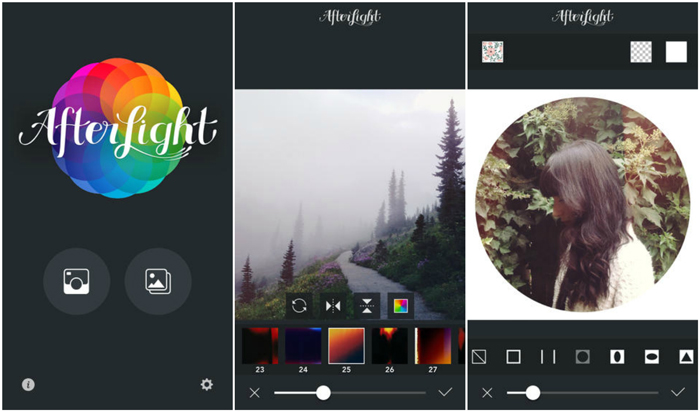
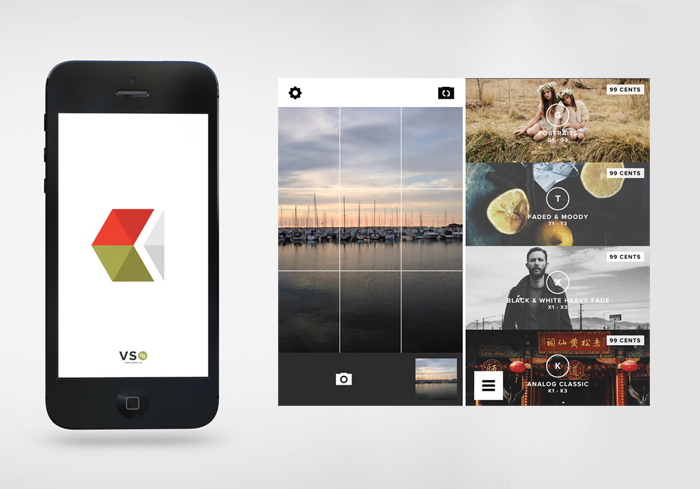
Ci sono poi tutta una serie di app più specifiche, anzi, specializzate, che fanno bene (a mio parere) una cosa e io le uso solo per quella. Eccole:
SKRWT – 1,99 €
L’app che allevia il mio disagio per le linee storte! Quante volte vi è capitato di fare una fotografia a un edificio e poi vederlo deformato dalla prospettiva.. Fotografando il telefono non sarà mai parallelo all’edificio e quindi interverrà la distorsione prospettica. Ora però abbiamo lo strumento che soccorre gli ossessivi come me!
Uso SKRWT esclusivamente per la distorsione prospettica. Ha un’ottimo menu che permette di decidere come intervenire sulle linee ed è semplice da usare. Ha anche altre funzioni ma preferisco non usarle (anche se devo dire che la funzione fish eye è molto figa!).
– – –
There are many other more specific apps that are very good for one particular thing (in my opinion) and I use them just for that one. Here they are:
SKRWT – 1,99 €
This app helps me fighting against crooked lines! Perspective can “ruin” a good picture because the camera won’t ever be parallel to the building. SKRWT can help us! I use it only for this purpose. It has a very nice menu with several tools and it’s easy to use. There are other functions too (the fisheye/gopro effect is pretty cool!) but I don’t use them.

Snapseed – gratis
Quest’app di Google ha un buon menu con diverse funzioni ma la mia preferita è la correzione selettiva cioè permette di intervenire esclusivamente in un punto. Ad esempio è ottima nel caso di una fotografia che ha un paesaggio illuminato e noi in primo piano un po’ al buio. Se si aumentasse la luminosità sull’intera foto avremo un paesaggio sovraesposto e perderemmo di definizione.
Con Snapseed invece possiamo selezionare con il dito l’area interessata e agire su luminosità, contrasto e saturazione. Davvero un’ottimo aiuto! Anche in questo caso l’app fa molte altre cose ma io la uso esclusivamente per questo.
– – –
Snapseed – free
This is a Google app, it has a good menu with several functions, my favorite is the selective editing: you can edit just a small detail of the picture. This is very useful when you have for example a bright landscape with a foreground figure in backlight. With this app you can edit the brightness just of the foreground. You can selective improve brightness, contrast and saturation. This is a very nice tool! The app has many other functions but I use it just for the selective editing.
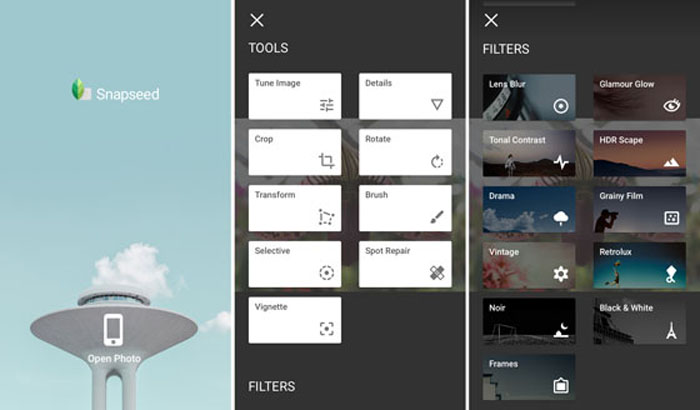
TouchRetouch – 1,99 €
Molto del mio tempo mentre scatto una foto passa nell’attesa che le varie persone di passaggio si levino gentilmente dalla mia inquadratura (cosa che in occasioni come il FuoriSalone non accade mai. Potrei pubblicare un libro fotografico di streetstyle con tutte le “dive” che al mio tentennamento si mettono in posa invece che levarsi dai maroni!). Oppure a volte si fa la foto e poi si nota il difetto: la cicca per terra sul pattern perfetto, la gru nello skyline al tramonto… TouchRetouch usa praticamente la funzione “timbro” per cui si puo’ selezionare con precisione ciò che si vorrebbe eliminare e l’app la “cancella”. Attenzione a non eccedere!
– – –
TouchRetouch – 1,99 €
When I take a picture I’ld love have the empty landscape for me but this is not always possible! Or maybe that time you took the perfect shot of the skyline in the sunset… if just that crane wasn’t in the middle! With this app you can delete it! Literally! It’s simple: you select what you want to delete with your finger, you can be pretty meticolous, and the app delete it! Be careful, don’t let things get out of hand!

Vi segnalo ora un’ultima app: A Color Story.
Un gruppo di fotografi e blogger Californiani (sempre i numeri uno, non ce n’è! Tra gli ideatori ci sono alcuni dei i miei preferiti come Jeff Mindell – marito e fotografo del mio amato StudioDIY, A Beautiful mess, Splendid rags…) del partito “bright colors”, si sono messi insieme per fare un’app che aiuti a rendere i colori brillanti e il bianco-bianco, non bianco-grigio, bianco-giallo, bianco.
Si scarica gratuitamente, si acquistano poi i filtri preferiti. Belli loro, bellissima la grafica dell’app, bella l’idea di raccontare una storia con i colori, stupendo che si siano messi a fare una loro app, customizzata sul loro stile… da fotografi-utenti a sviluppatori!
– – –
I would like to suggest one last app: A Color Story.
A group of Californian photographers and bloggers (yes, they are always number one! Among them there is also one of my favorite: Jeff Mindell – husband and photographer of my beloved StudioDIY, A Beautiful mess, Splendid rags…) addicted to bright colors created a new app that help you to keep pop colors and bright whites. You can download it for free, than you can purchase your favorite filters. The creators are cool, the graphic design of the app is cool… I love the idea of telling a story with colors and that they made their own app to create photo in their own style!


Foto Jeff Mindell
Ok, direi che è tutto! Queste sono le mie app per il ritocco delle immagini preferite! Vi ho aperto un mondo? Vi ho gettato nello sconforto del chiudi un’app-apri un’altra app? Forse, ma non ve ne pentirete e il vostro Instagram ringrazierà!
Ora tocca a voi, quali sono le vostre armi segrete/app di fotografia preferite? Avete trucchi e consigli da darmi? Fatemi sapere cosa ne pensate!
– – –
Ok, I think that’s all folks! These are my favorite photo editing apps! Do not be discouraged by all the open/close apps! Your Instagram will thank me! Now It’s your turn, tell me which are your secret weapon/favorite photo editing apps! Have you some tips for me? Any new app? Let me know your feedback!
Enjoy!